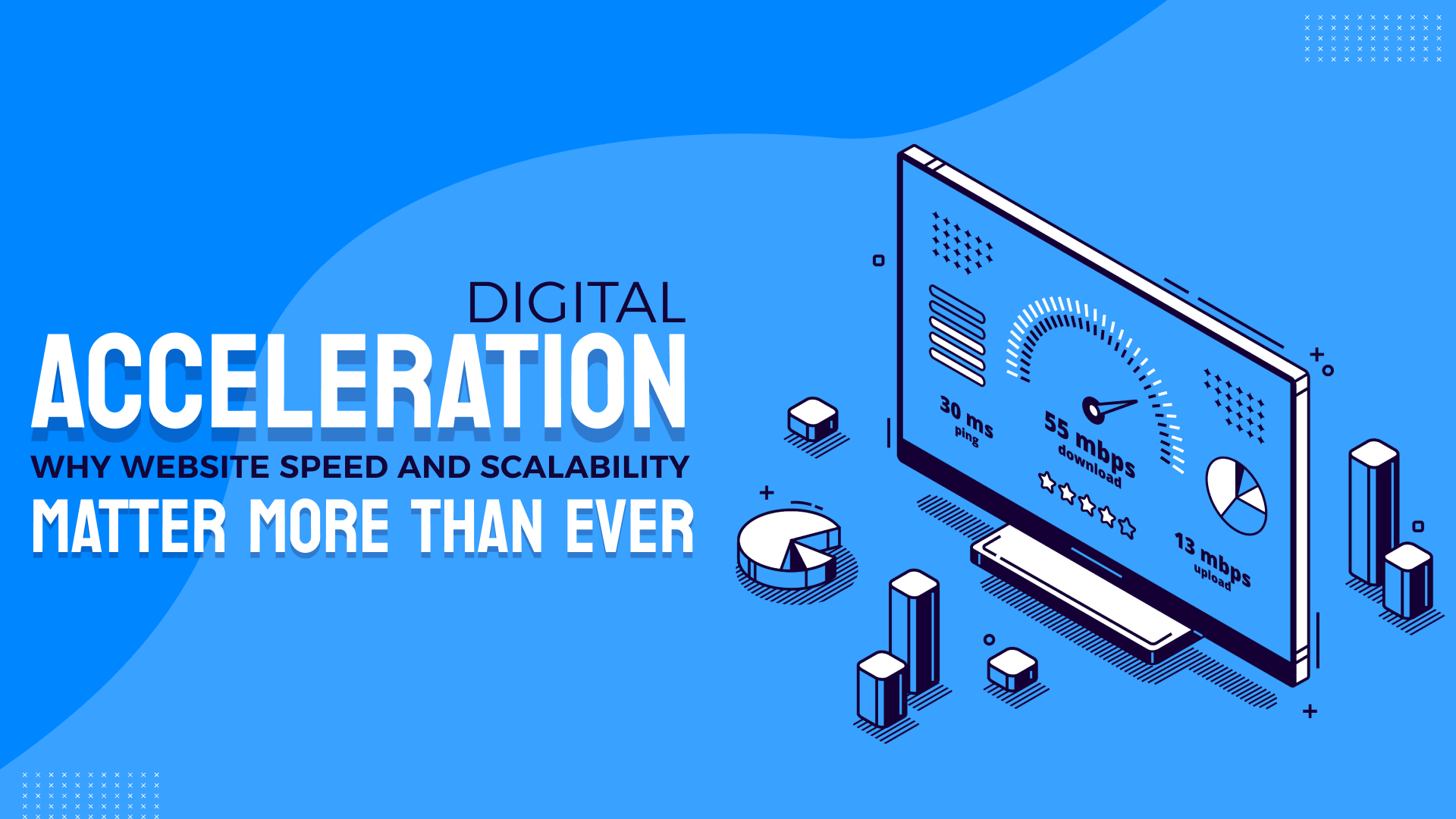Custom API + HubSpot Integration: Essential Guidelines
For growing Ecommerce brands and innovative web development projects, a smooth Custom API + HubSpot integration is no longer just a tech upgrade — it’s a competitive advantage.
Whether you’re running a Shopify store in the UK, a Magento marketplace in the Middle East, or a custom-built Ecommerce platform in the USA, connecting HubSpot with your existing systems can give your business a sharper edge in marketing automation, customer engagement, and sales efficiency.
At BVM Web Solutions, we’ve helped global businesses bridge this gap — turning disconnected systems into streamlined, high-performance workflows that fuel growth and reduce manual work. But success comes from following the right approach… and avoiding common pitfalls.
Why Global Ecommerce Businesses Choose Custom API + HubSpot Integration
While HubSpot offers many plug-and-play integrations, they often can’t fully meet unique business needs. That’s where custom API development changes the game. With it, you can:
- Connect your Ecommerce store (Shopify, WooCommerce, Magento, BigCommerce, or a custom platform) directly to HubSpot for real-time customer insights.
- Customise workflows to match your sales process instead of adjusting your process to fit a tool.
- Sync data automatically between your CRM, marketing automation, inventory, and analytics platforms.
- Personalise customer experiences with targeted email campaigns, loyalty offers, and dynamic product recommendations.
- Scale without boundaries, no matter where your customers are.
When implemented correctly, this integration doesn’t just save time — it drives measurable ROI.
The Do’s: Best Practices for a Successful HubSpot API Integration
1. Define Clear Goals from Day One
Decide what data matters most — customer details, orders, product availability, or all of the above — and how it should sync. For global operations, also consider time zones, currency formats, and multilingual data handling.
2. Use HubSpot’s Official API Documentation
Following HubSpot’s own REST API guidelines ensures your integration is future-proof, secure, and compliant with platform updates.
3. Prioritise Security (OAuth 2.0)
When dealing with customer data from international markets, GDPR and other compliance standards matter. Always:
- Use OAuth 2.0 instead of static API keys.
- Encrypt all data in transit and at rest.
- Store credentials in secure environments like AWS Secrets Manager.
4. Implement Smart Error Handling
In global Ecommerce, every second counts. Build a logging and alert system that:
- Detects failures in real-time.
- Retries failed requests automatically.
- Notifies your team before customers notice issues.
5. Test in a Sandbox Environment
Before touching live customer data, use HubSpot’s developer test account. This avoids order delays, lost leads, or incorrect marketing triggers.
6. Monitor Performance and Optimise
Keep an eye on API rate limits and optimise calls by batching requests, especially during high-traffic seasons like Black Friday or holiday sales.
7. Maintain Clear Documentation
Global teams often work across different time zones. Detailed internal documentation ensures smooth handovers and quicker troubleshooting.
The Don’ts: Common Pitfalls That Hurt Integration Success
1. Don’t Skip Data Validation
Incomplete or poorly formatted data — like missing addresses or invalid emails — can cause sync failures and hurt campaign targeting.
2. Don’t Underestimate Rate Limits
Overloading HubSpot with API calls can halt integrations. Plan frequency carefully to avoid downtime during critical sales moments.
3. Don’t Neglect Bi-Directional Sync
If your Ecommerce store updates aren’t reflected in HubSpot — or vice versa — you risk inaccurate reporting and poor customer experiences.
4. Don’t Hard-Code Sensitive Data
Storing API keys in plain text is a security risk. Use encrypted configuration files or environment variables.
5. Don’t Launch Without User Testing
Skipping User Acceptance Testing (UAT) could mean discovering errors when it’s too late — during a live campaign.
Partnering for Success
If you want a future-ready integration that keeps your sales, marketing, and customer data perfectly in sync, let’s build it together. For international businesses, the real challenge isn’t just connecting HubSpot to your systems — it’s ensuring that integration works flawlessly across currencies, languages, compliance rules, and customer expectations.
At BVM Web Solutions, our Ecommerce-focused web development team has delivered secure, scalable HubSpot API integrations for clients in the USA, UK, UAE, Australia, and beyond. We don’t just code — we understand the business logic that drives conversions.
Final Word
A strategic Custom API + HubSpot integration is the backbone of scalable Ecommerce growth. Done right, it boosts productivity, improves marketing precision, and delivers a seamless customer experience — across borders.
Ready to connect your Ecommerce store to HubSpot the right way?
Let BVM Web Solutions be your trusted development partner. We’ll help you achieve more than just integration — we’ll help you achieve growth.

.png)